How to fix _JAVA_OPTIONS error
Are you encountering the "java.lang.UnsupportedClassVersionError" error when trying to run Burp Suite or any other application on your machine? In this blog post, we will discuss how to update Java on Kali Linux to fix the "UnsupportedClassVersionError" error.
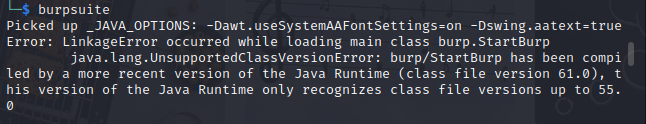
The error message suggests that the version of the Java Runtime Environment (JRE) installed on your system is older than the version in which the burp.StartBurp class was compiled. To fix this issue, you can try updating your JRE to a newer version that supports class file version 61.0. You can download the latest version of JRE from the official Oracle website. If updating the JRE is not an option, you can try using an older version of Burp Suite that is compatible with your current JRE version. Alternatively, you can compile the burp.StartBurp class using a compatible version of the Java compiler and then try running it again.
Another possible solution is to set the Java version explicitly for the Burp Suite application. To do this, open the command prompt and navigate to the Burp Suite installation directory. Then, run the following command:
java -jar -Djdk.version=1.8 burpsuite.jar
To update Java on Kali Linux, follow these steps:
Step 1: Open a Terminal window on your Kali Linux system.
Step 2: Update the package lists by running the following command:
sudo apt update
Step 3: Install the latest version of Java by running the following command:
sudo apt install default-jdk
Step 4: After the installation is complete, you can check the version of Java installed by running the following command:
java -version
This should display the version of Java installed on your system.
If you want to install a specific version of Java, you can do so by replacing "default-jdk" with the appropriate package name, such as "openjdk-8-jdk" or "openjdk-11-jdk". You can also install the JRE instead of the JDK by replacing "default-jdk" with "default-jre".
Once you have updated Java, you should be able to run Burp Suite without encountering the "UnsupportedClassVersionError" error.
Conclusion
In conclusion, updating Java on Kali Linux can resolve the "java.lang.UnsupportedClassVersionError" error when running Burp Suite. By following the simple steps outlined in this blog post, you can update Java on your Kali Linux system and ensure that your Burp Suite installation is running smoothly.